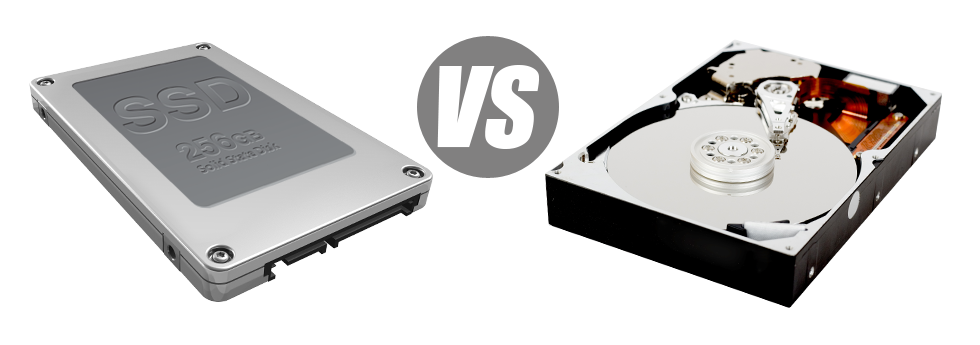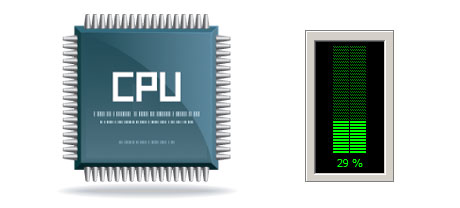If you have a website or maybe an web application, speed is vital. The speedier your site loads and the quicker your web applications work, the better for everyone. Given that a website is a selection of files that communicate with one another, the systems that store and access these data files have a huge role in web site performance.
Hard disks, or HDDs, have been, until recent years, the most reliable systems for storing information. Then again, recently solid–state drives, or SSDs, have already been gaining popularity. Have a look at our assessment chart to view if HDDs or SSDs are better for you.
1. Access Time
After the arrival of SSD drives, data accessibility rates are now over the top. On account of the brand new electronic interfaces utilized in SSD drives, the common file access time has been reduced into a record low of 0.1millisecond.
HDD drives rely on spinning disks for data storage purposes. Each time a file is being utilized, you will need to await the appropriate disk to reach the appropriate place for the laser to reach the file involved. This results in a standard access speed of 5 to 8 milliseconds.
2. Random I/O Performance
The random I/O performance is very important for the performance of any data file storage device. We’ve executed thorough testing and have established that an SSD can deal with at least 6000 IO’s per second.
Hard drives provide reduced data access speeds due to older file storage space and accessibility concept they’re using. In addition, they exhibit significantly sluggish random I/O performance compared with SSD drives.
For the duration of our lab tests, HDD drives managed on average 400 IO operations per second.
3. Reliability
SSD drives lack any moving components, which means that there is far less machinery within them. And the less actually moving parts you will find, the lower the prospect of failure will be.
The normal rate of failing of any SSD drive is 0.5%.
For an HDD drive to work, it must rotate a few metal hard disks at more than 7200 rpm, having them magnetically stabilized in mid–air. There is a substantial amount of moving components, motors, magnets and also other gadgets stuffed in a small space. Consequently it’s no surprise the standard rate of failure of an HDD drive can vary somewhere between 2% and 5%.
4. Energy Conservation
SSDs don’t have moving components and need not much cooling power. In addition, they require a small amount of energy to work – trials have indicated that they’ll be operated by a normal AA battery.
As a whole, SSDs consume somewhere between 2 and 5 watts.
HDD drives are renowned for being loud. They want further power for air conditioning reasons. Within a server which includes a range of HDDs running regularly, you need a great number of fans to keep them kept cool – this will make them far less energy–effective than SSD drives.
HDDs take in somewhere between 6 and 15 watts.
5. CPU Power
SSD drives allow for faster file access rates, that, subsequently, encourage the processor to accomplish data file queries considerably faster and then to go back to additional duties.
The regular I/O hold out for SSD drives is 1%.
When using an HDD, you will have to devote time waiting around for the outcomes of one’s file ask. As a result the CPU will be idle for much more time, looking forward to the HDD to reply.
The normal I/O delay for HDD drives is approximately 7%.
6.Input/Output Request Times
In real life, SSDs perform as perfectly as they performed throughout Khalsa Host’s trials. We ran an entire platform backup on one of our production web servers. Over the backup operation, the typical service time for I/O demands was basically below 20 ms.
Throughout the very same lab tests sticking with the same server, now fitted out utilizing HDDs, performance was considerably slow. Throughout the web server back up process, the regular service time for I/O calls ranged between 400 and 500 ms.
7. Backup Rates
A different real–life advancement is the speed at which the back–up has been made. With SSDs, a hosting server backup currently can take no more than 6 hours using our server–designed software solutions.
We made use of HDDs mainly for several years and we’ve pretty good knowledge of precisely how an HDD runs. Backing up a server equipped with HDD drives is going to take about 20 to 24 hours.
Our VPS service and additionally our normal Linux cloud hosting service accounts include SSD drives automatically. Be part of our Khalsa Host family, and discover the way we could help you boost your web site.
Hepsia
- Live Demo
Service guarantees
- Register today. You won’t see any setup rates you’ll also find total root/administrator access to the server. 99.9% network availability is guaranteed.
Compare our prices
- Effortlessly compare the resources and capabilities provided by all of our Virtual Private Servers. See which VPS configuration offers you everything that you’ll need to take care of your multi–media online presence with ease.
- Compare our hosting plans
Contact Us
- We’re available for you 24x7 to answer any sort of questions concerning our VPS solutions. 1–hour response time warranty.